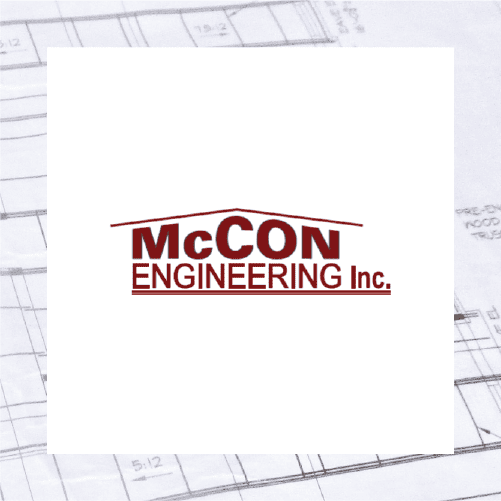Notes in creating a successful Facebook page, through the tale of a Facebook newbie.
How This All Started
It seems going into your sophomore year of college you learn a lot more about the real world. It also seems that going into your first marketing internship as a Gen Z you learn a lot more about Facebook.
My name is Erin Bourn and for a month, I’ve gotten to work on real projects through my internship with Harford Designs. Throughout my experience, I’ve gravitated toward working in social media, and have since worked my way to being a social media manager!
I grew up enjoying the fun of social media since late elementary/early middle school (yes, I was a 10 yr old with an Instagram; and yes, I hid my account from my parents for at least a year). I’ve loved watching apps evolve, and evolving my social media game with them. My inclination at work was only natural. However:
Issue 1: I’m only experienced in using social media apps people my age are on, like Instagram and Snapchat.
Issue 2: for the longest time, I’ve avoided getting a Facebook account because it was “dated” for someone my age to use that platform.

As the new social media manager at work, I was asked to run several platforms which I had little to NO experience with whatsoever. And go figure… one of them was Facebook.
Now, after a long time coming and despite the normalcies of my generation; I’ve joined the Facebook bandwagon for the means of my job. I’ve been determined to make the Harford Designs Facebook page successful too. In order to get there though, it has meant putting in lots and lots of research.
These are the findings I’ve made and some tips I would like to share with you:
Business Page Tips: The Basics
When starting your FB page, you should know these 4 main points
Unfortunately, you cannot create an account specifically for your business, but you can make a page! FB pages are geared toward companies and allow clients to see what your industry does, without mixing it too much into your personal life. They are mandatory, but still help you organize your profile in a professional manner.
Business pages help make business exchange/promotion easier. Having social media, can be a great way to pick up more business! Setting up your page so appointment booking, and company contact can be done with ease is dire. Take advantage of what platforms have to offer so you can be reachable to clients!
People won’t be inclined to visit if your page looks sloppy. Always make sure your profile picture/banner is clean, and that the photos and content you post is concise. With content, don’t settle for less. Your page is representing your company image.
Make your page successful, and post content that speaks to your followers. It’s important to make your followers want to interact with (like/comment/share) your content. Follower interactions are called engagement. More post engagement = more successful page.

Breakdown
Now that you have a better understanding of the 4 main points to a successful FB page, here are specifics to help you shape an ideal profile for your business:
These are some of the benefits that come with having a page for your business profile:
Categories: Pages come with different categories such as brand, community, entertainment, art, institution, or local business. Each category when will allow users to personalize their page for its individualized purpose. To create a page, hit the menu, choose the “pages” tab, and then click “create”.
Templates: Templates are like categories, but even more specific to your page type. The two that would be most important to know of would be the “business” and “service” templates. The business template provides a page layout to help sell products. The services template creates a page layout to help sell acts of service. To change your page template, go to the settings option at the top of your page.
Page Settings: Template default settings are good, but you can customize your settings to increase your page’s success even more! Here are some suggestions on how you can alter your settings to make your page better fit your business: regulate follower comments for profanity, activate a translator for bilingual audiences, and lastly, create a call-to-action button so you can help your business book sales/appointments right on your page! To find the settings, click the button on the top right (…), hit the edit page, and click on “settings”.
Here are ways to make your page more accessible:
Make Your Page Obvious: You want to make it easy for your followers to know what you’re about, so they will want to remain active on your page from the get-go. You can do this by making your profile obvious. Make your business logo your profile picture. Add your slogan and a visual of what you do to your banner! These tactics will help you make a great first impression.
Settings: You can increase the accessibility of your page by altering settings too. One of the most important setting changes you can make would be to turn on your “response assistant”. This will allow you to send immediate responses to any follower that reaches out to you. (Tip: it is best that you edit the default response, so you can seem more personable. A good example of what to put would be: “Thanks for reaching out! Is there anything I can help you with?”)
Pinned Post: Each Facebook page allows you one “pinned post”. This is a post that every follower will see at the top of your page’s feed no matter what. This is an incredible marketing tool because it allows you to get creative with selling yourself beyond the standard “about us” tabs and bios. Take ahold of what this post has to offer, and tactically make it so you can generate more business. Don’t forget to be succinct and simple with it so you can get your point across quickly!

These are ways to improve your appearance on your FB page:
Visual Quality: You want your online appearance to match what your company represents. Make your company profile picture and banner photo a good content display of your business, and also be sure to make the visual quality represent your company. It is dire to make sure your profile photos fit the proper measurements (170 x 170 pixels for profile, and 820 x 312 pixels for banner). Also make sure the camera quality of your photos isn’t too sloppy. (Tip: photos are typically more successful for business posts, so utilize them often, while being sure of getting a good quality graphic. Apps like Picsart are great for quick and easy graphics.)
Content Quality: In the same vein of why you want your visual quality to meet a certain standard, you also want the content of your posts to meet a particular standard as well. Your content is what your brand is offering alongside your product- it helps shape the image of your company. So make it enjoyable and clean! Ways to achieve this: Make your posts short, don’t overkill hashtags (3-4 should be your maximum), be to-the-point with your captions, and relate to your target audience with lifestyle posts you know they will get either enjoyment or knowledge from.
Stories: Stories are great ways for you to promote your posts and appear “hip with” the newer ways of social media. You want your stories to hold a good visual quality just like your posts. Use stories so you can stay on followers feed; they will be more inclined to check out your page more frequently! (Good apps for story posts: Unfold, and Nichi).
These are ways you can better engage your audience:
Lifestyle posts: Appear more relatable online and show your followers that you are human! Make posts about your work lifestyle in a clean professional way. People will engage more when they can relate to what you’re posting! Some lifestyle post ideas include: blogging your work experiences, photographing your whereabouts, videoing yourself doing everyday things… let the audience put a face to your name!
Campaigns: Social media campaigns are strings of related posts, that bring “stories” of online projects to life. They last about +2 days and could go as long as you want. Campaigns can be informational, entertaining, or can help you persuade/promote products. Campaigns increase follower engagement because the developer, consistent posts can familiarize your audience with who you are and what your company provides online! The more connected your people can feel to your page, the more likely they will interact with it.
Teach, Don’t Sell: No one wants to go online to see a bunch of Ads. You want to capture your audiences’ eye with something that will be valuable for them to see. If your audience gains something from your posts, they will be much more inspired to engage, and with more frequency. So, make each post an opportunity to help your followers! This can be done by offering followers tips, entertaining them with a story, or even making up fun analogies so they can better understand your company, what they do, and/or what your product is. Whatever your idea may be, always ask yourself before you post: how will this help my followers?

My Experience So Far
Overall, my level of experience is minimal because I’ve only been “in practice” with the HD Facebook page for about a month. However, since doing my research, I’ve felt a lot more confident in my post content, and my ability to relate to customers on a platform of social media I am so new to. By utilizing the information I now know about appearance, accessibility, and engagement; all while having a better understanding of the purpose of Facebook pages, it’s made me feel confident in my ability to create more successes in my social media experience.
While I can always use more practice, I feel lucky to connect with others and improve upon my skills, one SM campaign at a time. I hope my experience could shed some light upon you and your Facebook experiences too. My best wishes to future endeavors!