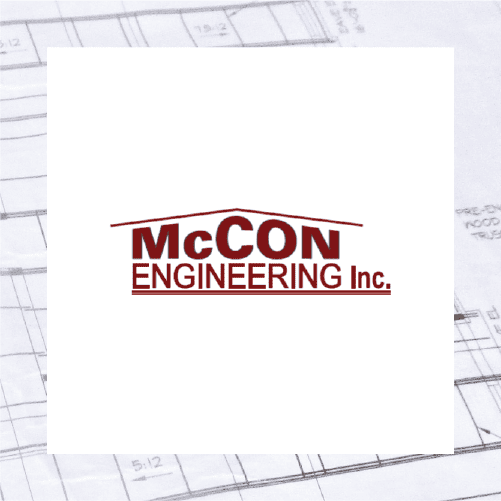Are you new to working from home? Finding it difficult to focus with so many distractions? Here are a few things to keep you on task.
1. Get out of your pajamas, take a shower, and make your bed.
The first step to feeling motivated to work is getting in a work frame of mind. That means getting up and treating the day like a typical workday. After you get the kids sorted, take your morning shower and get dressed in comfy but presentable clothing (Do you feel comfortable leaving the house to meet a friend for coffee in these clothes?).
If you feel like a monster without your daily makeup routine, by all means, put on foundation and mascara. Blowdry and straighten your hair. Feel human!
Then make your bed. You won’t be crawling back in it until tonight.
For me, I get the kids up, dressed, fed, and off to their sitter by 9. I usually shower and get dressed before then, as my first meeting/call is around the same time. I treat it like a normal workday.
2. Establish your designated workspace.
If you already have a family computer or deskspace, congratulations—you officially have first dibs! But if you’re working with no office space and just a company laptop, set up camp somewhere that you don’t have to move around continuously and won’t have an easy TV distraction.
For a lot of people, the kitchen island and dining room table are the best places to spread out. Grab a decorative basket or a cheap plastic one from the dollar store to collect all your papers and work items at the end of the day. Then you won’t have taken over common family space.
My office is on the first level, which is also (and unfortunately) the living room/playroom. But no one messes with my desk. If my husband watches TV while I’m working late, I pop in my headphones. And he knows not to play any shows I might take an interest in. If the kids are home and playing in this space, I don’t work. Period. It’s proven disastrous. Don’t allow yourself to get frustrated, trying to work when you know you won’t be able to.
3. Log in and take care of business at 9 am.
Prevent distractions by making sure you login by 9 (or whatever time you usually start work). Take care of your usual tasks, such as checking emails, databases, posting content, etc.
Get out a pen and paper and write down a checklist of things you would do at work. Make sure your meeting reminders are right in front of you. Add them to your family calendar if need be so that the wife, hubby, or your children know that just because you are home does not mean you are available.
My husband and I share an iCal called “Work/Meetings”. Before he schedules any family get-togethers, he has access to my work schedule. I don’t get crazy descriptive with it. But I do indicate “Meeting with Caitlin” and the location “at Coffee Coffee” so he knows I will be out of the house.
4. Ignore the clutter… for now.
Is the sink full of dishes staring you down? Feel the need to vacuum or wipe down surfaces?
If you’ve completed your usually early AM work tasks, then, by all means, GO AHEAD and take clean. Yes, you heard that right. Clean! Do the chores that you can’t ignore while you wait for that email you need to come in.
Herein lies the beauty of working from home. You don’t need to stare at a computer screen or mindlessly scroll your phone while you wait for an email to hit your inbox. And during this time of COVID-19, work may be slower than usual.
Do yourself a favor — don’t fight the downtime. Just make sure you check your email or work queue every 15 minutes; that’s roughly one chore you can complete at a time before going back to work.
I have designated chores days. I vacuum the carpets on Fridays. I tidy the kitchen around 4:00 so my husband can make dinner in a clean space. I take time to sort through the bills and mail that are hovering around my work papers. On slow days, the house is spotless. But when the dishwasher needs emptying by the time hubs gets home from work, it’s not a big deal. He knows I was busy and, you know, working.
5. Get the kids out of your workspace.
Getting the kids out of your way is going to prove challenging with schools closed from COVID-19.
If you have little ones, see about a local in-home daycare. It will be much more affordable than a daycare facility. If you can’t afford that luxury, thank G-d for Disney+ and Netflix. If you have a work phone, answer emails from there while you change scenery with the kids.
School-aged children will be more self-sufficient but are likely to get bored and start pestering you. Take breaks every other hour to check in with them. Have a snack together, take a quick walk outside, then get back to work.
My little ones go to a sitter from 9-1. Between 1-2, they go down for their naps, and I’m able to work for another 2 hours. I’m not a big fan of the TV being on all day, but in the most desperate of situations, a few episodes of Thomas & Friends won’t hurt. Especially since they usually zone out and start playing with trains instead of watching them.
6. Turn off the TV! Put down the cellphone.
Working remotely is no time to “Netflix and Chill.” If you’ve been dying to binge a show, hold off until the end of the day. Even if work has come to an absolute standstill, don’t start a show you won’t be able to finish. It will only keep you distracted and unmotivated when it’s time to prep for a meeting or complete a client project.
Enable screen time on your phone to keep yourself from mindlessly scrolling Facebook or LinkedIn. If you are on these platforms specifically for work, start scheduling your posts and designate an hour or so for active engagement. Also, turn off notifications.
I would set a calendar event in my phone at a specific time to let me know it was OK to log in and mindless scroll and comment on people’s posts. Eventually, I didn’t need the reminder because I was too busy with actual work.